User Guide
The CannaDex360 Prototype
- MyMedicine LLC is a consulting service for the cannabis industry and cannabis consumers founded by cannabis pharmacists
- All pharmacists affiliated with MyMedicine have extensive cannabis industry experience
- MyMedicine is working with software developers to bring CannaDex360 to all who stand to benefit
- FileMaker Pro is the development platform for the CannaDex360 prototype
- FileMaker Pro is typically used to develop workplace applications for a group of internal users
- FileMaker Pro allows for low code, quick, and agile development to refine our concept at budget
- FileMaker Pro has limitations which will be addressed as CannaDex progresses to a traditional web-build
- Claris, a subsidiary of Apple, develops, supports, and markets FileMaker Pro
- Visit https://www.claris.com/filemaker/ to learn more about the FileMaker platform
- CannaDex360 is hosted on a private DigitalOcean server
- Cannadex360 and all affiliated domains have received SSL-certificates to keep data encrypted and secure
- Stolen or misused passwords are a security risk. Please do not give or share passwords to unauthorized individuals
- The CannaDex360 concept is in the early stages of development. The prototype will help assess the needs of cannabis businesses and consumers
- Patience is appreciated as we address issues with the CannaDex360 platform and associated administrative processes
- After assessing the utility of the CannaDex360 prototype and collecting feedback, MyMedicine will begin transitioning to a full-scale web-build to enhance the user experience and increase access
- The capabilities of CannaDex360 will expand when developed on a traditional website, allowing for greater functionality
Registration and Account Setup
- Register for a CannaDex360 account at CannaDex360.com
- Currently, the CannaDex360 prototype is only available to Ohio cannabis operators and medical providers
- An electronic Registration form will take a few minutes to complete and provide MyMedicine with the necessary information to verify and create a CannaDex360 account

- CannaDex360 designates Account Types based upon specific roles within the cannabis industry
- Account Types: (1) Dispensary (2)Vendor (3) Medical Provider
- Different Account Types have unique layouts, access, and editing privileges
- Registration for a CannaDex360 account requires an Account Holder
- Account Holders are able to make operational decisions on behalf of the business or end-user
- The CannaDex360 Account Holder is the administrative point-of-contact
- Staff at MyMedicine will review submitted Registration Forms for accuracy
- Once authenticity of the cannabis business or individual medical provider is verified, an account will be created in CannaDex360
- Usernames and passwords are required to access CannaDex360
- Login credentials for Administrator account(s) are emailed to the Account Holder after setup is complete by MyMedicine staff
- Usernames cannot be changed as product and company information are tied to the account name
- Admin passwords should be reset upon initial login. This can be done under the Admin Account tab
- Credentials for any User accounts can also be accessed under the Admin Account tab
![]()
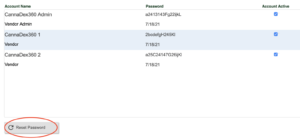
Using CannaDex360
- Login credentials for CannaDex360 Admin Accounts are provided by email upon registration
- Usernames are space sensitive and Passwords are case and space sensitive
- All login credentials can be found under the Admin Account tab
![]()
- Only one user may access CannaDex360 with a login credential. Another user with the same credentials will be denied access if the previous user is still logged in
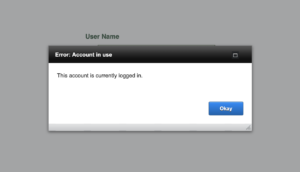
- CannaDex360 will log out automatically if idle for 60 minutes
- IMPORTANT: When exiting the platform, utilize the log out button found on the top-right of the home screen to avoid a 5-10 minute delay. By using the logout button, another user is able to log in immediately with the credentials

- CannaDex360 Admin accounts have an account tab which allows administrators to manage access for all users
![]()
- This tab is unavailable on non-Admin User accounts
- Individual Medical Provider accounts have the ability to manage their password as a User
- Permissions to add and edit content on behalf of a business are specific to Account Type. These permissions are explained further in the corresponding section of the User Guide
- A pop-up message will appear to indicate a user does not have permission to edit content if an attempt is made
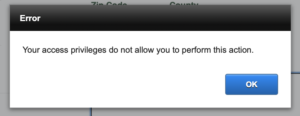
- Information notes are used throughout CannaDex360 to provide additional details about the platform
- Information notes further explain a CannaDex360 category, classification, data entry field, or topic which improves the user experience
- Click on the information note to view contents
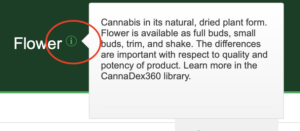
- The Search function allows users to quickly find results through specific filters
- The "search bar" is located in the top-right corner of most layouts and consists of 3 options: Search, Execute Search, and Reset
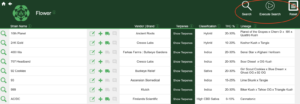
Search:
- The Search button will bring up a blank layout where users can input filterable criteria. Fields will allow for manual entry or drop-down options, and multiple fields can be filtered. Spelling of manually entered criteria will impact results.

- To execute multiple searches simultaneously, press the Search button again to populate more line items

Execute Search:
- Pressing "Enter" or "Return" will not execute a Search after criteria are input. The "Execute Search" button must be pressed

Reset:
- To exit the Search layout, press the "Reset" button
![]()
- CannaDex360 Indicator Icons provide a convenient way to determine whether a given field or topic contains content

- Pressing an Indicator Icon will present a pop-up with content or redirect the user to another layout depending on the nature of the information

- Links in CannaDex360 will take the user to the specified website in a new window

- Links may not redirect to the expected location if it has not been updated by the business or MyMedicine
- Some information on CannaDex360 is available for download. This includes sales guides uploaded by vendors and education material uploaded by MyMedicine

- Downloads are in PDF format and behave as any document downloaded off a web-browser
Product Information
- Vendors with a CannaDex360 account are responsible for the product and business information presented on the platform
- A corresponding responsibility lies with the staff and Market Specialists at MyMedicine to verify accuracy
- Upon registration, pre-loaded information may be input in CannaDex360
- MyMedicine utilizes the following steps to obtain product information (tertiary sources are rarely sought)
Primary (Direct from Vendor) Sources
- Product Labels and Packaging
- Vendor Sales Guide
- Vendor Website
- Vendor Social Media
- Vendor Employees
Secondary Sources (Indirect from Vendor)
- Dispensary Menus - Ex. IHeartJane
- Dispensary Websites and Social Media which promote Vendor information
- Dispensary Employees
Tertiary Sources
- Crowd-Sourced - Ex. Reddit, Cannabis Influencers
- MyMedicine Market Specialists may enter product data into CannaDex360 on behalf of vendors prior to account setup
- Vendors with a CannaDex360 subscription take ownership of information presented upon account registration
- Market Specialists have extensive experience in a variety of roles within their respective cannabis market, including Vendor Sales Representatives and Dispensary Staff
- Counseling Points can be accesses by clicking the Product Details icon to the left of the product and then the Counseling Points tab
- Consumer Safety Alerts are product-specific, and will produce a red Indicator Icon. Product Safety Alerts may be provided by Vendor representatives or MyMedicine clinicians
![]()
- Instructions and Precautions are provided for products that lie within a general category and are not product-specific

- Dispensaries and Medical Provider accounts can leave feedback for products listed on CannaDex360
- The Feedback Indicator Icon will be highlighted in green if any feedback has been left by a subscriber

- If the icon is pressed, the user will be taken to the Feedback layout for the specified product
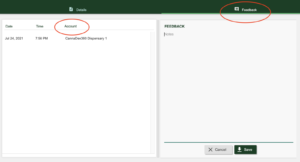
- Vendors are able to view feedback, however they are not able to leave feedback on products
- MyMedicine asks Vendors use discretion to allow unfavorable feedback to remain in order to maintain integrity of the platform. However, the ability to delete grossly negative comments is available

- All staff at MyMedicine treat information presented on CannaDex360 with the utmost importance
- Please reach out to support@mymedicinellc.com should inaccuracies be identified
- Product information from a single vendor can be accessed through the vendor tile
- Select the vendor and a vendor-specific product layout will appear
- The product category will only appear if a vendor has added a product with the category specification
![]()
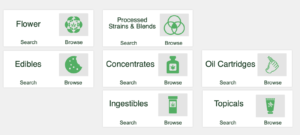
Product Entry
- Vendors are able to add products to their catalogue in CannaDex360 by utilizing the "Add Product" icon
![]()
- Staff with Vendor Admin accounts and Vendor User accounts are able to add and edit products on behalf of the company
- If a product has been added and needs to be edited, this can be done using the product icon to the left of the listing
![]()
- Products which are is no longer relevant to the market can be deleted be utilizing the trash can to the right of the product listing
![]()
- Only Vendors can edit or delete product information listed under their account
- Every product in CannaDex360 is assigned a Category based on its properties
- Categories are required to proceed in the product entry process
- Categories are specific to a cannabis market
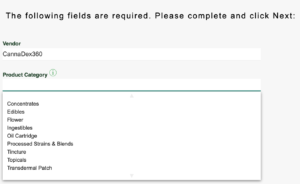
- Once a category is chosen, additional required fields will populate based upon the selection
- Flower is considered cannabis in its natural, dried plant form. Flower encompasses full buds, small buds, trim, and shake
Adding Flower Strains
Strain Name: Trade name created by the vendor for marketing purposes. This a manual entry field - please watch for typing errors
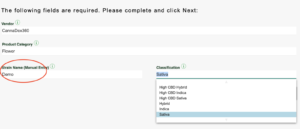
Classification: Cannadex360 users are better served when growers classify flower strains by expected effects, terpene profile, and cannabinoid composition. Please select a Hybrid classification if there is uncertainty with strain classification.
Note:
Indica = Indica-Dominant Effects
Sativa = Sativa-Dominant Effects
Hybrid = A balance between Indica and Sativa Effects
Note:
High CBD = greater than 5% CBD of flower weight on average
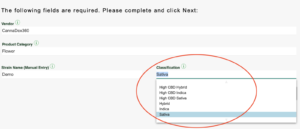
Brand: Only applicable if the flower strain is affiliated with a particular product-line. Select the brand in the drop-down box.
Note: The brand will only appear as an option to select if it is first added to the Vendor profile. Brand addition can be accessed in the Vendor Account section.
The brand selected auto-populates as the first portion of the CannaDex360 flower product name.
Lineage: The genetic make-up of a particular strain. CannaDex allows up to 4 entries. As the parent strains are entered, the full lineage will begin to populate in the Lineage field.

Average CBD and THC%: Vendor-specific average THC% and CBD% range based upon full buds. Percentages may vary from batch to batch. Select the range which best fits the strain most commonly tests.

Terpenes: Vendor-specific terpene profile. Select the Top 3 terpenes on average. Though terpene profiles fluctuate from batch to batch, the three terpenes which are consistently found in highest amounts will provide users a reasonable foundation. The terpene profile is editable at any time after the product has been added should consistent changes to the strain occur.
Click into the "Add New Terpene Field" and select the terpene. The terpene will then populate in the "Terpene Profile" box with the corresponding rank of prevalence.
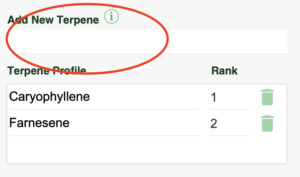
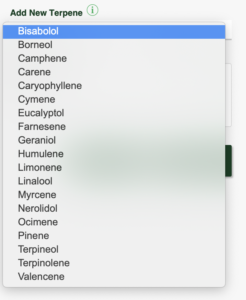
If a terpene was added incorrectly (or in the wrong order), the trash icon will delete the selection and the Rank field can be manually adjusted:
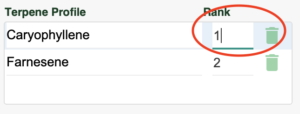
Additional Information: These are manually-entered descriptors for a particular strain. All information serves to enhance the search feature and populate filterable results.
Flavor | Aroma: Keywords to describe the flavor and aroma of a strain.
Common Reported Effects: Keywords to describe common effects reported by consumers or expected effects based upon composition.
Vendor Notes: Additional notes describing the strain or growing process.
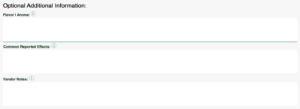
- Processed Strains & Blends are the proprietary name associated with extracted components of cannabis in varying concentrations that are manufactured into different product forms. These components can be re-introduced in similar amounts to a particular flower strain (Strains), or in any combination the manufacturer chooses (Blends).
- If a processed strain is also available on the market as flower, the vendor can add the strain in both categories or leave the strain as flower
Adding Processed Strains & Blends
- Processed Strains and Blend addition is similar to flower strain addition.
- Though technically not a singular product, The Processed Strains and Blends category serves as a mechanism for processors to give details about the composition of any products that hold the strain or blend name.
- Should a blend be non-specific to a particular profile or composition, and only be referred to for marketing purposes, only include the information which remains consistent to the blend name.
- Edibles are cannabis products which are food-based, chewed, and ingested
Adding Edible Products
Brand: Selecting a brand is applicable if the edible product is affiliated with a particular product-line tied to the vendor.
A brand will only appear as an option to select if it is first added to the Vendor profile. Brand addition can be accessed in the Vendor Account section.
The brand selected auto-populates as the first portion of the CannaDex360 edible product name.
Sub-Category: List of edible product categories found on the market. If the category of food-based product is unlisted, select "other" to manually create an option.
The sub-category selected auto-populates as the last portion of the CannaDex360 edible product name.
Classification: The CannaDex360 platform recommends vendors classify edible and ingestible products as Hybrid, Sativa, or Indica only if terpene-infused.
High CBD = greater than a 2:1 ratio of CBD relative to other cannabinoids.
Multiple options are able to be selected. Re-select the option to remove the classification from the chart.
Product Name:
Edibles are listed by: "Brand" - "Flavor" - "Vendor Descriptors" - "CBD:THC Ratio" - "Sub-Category"
Flavor, any vendor descriptors of the product, and the CBD to THC ratio are manually entered to complete the product name

Package Size:
The package size chart allows vendors to list the available quantities of the product and the corresponding cannabinoids found per units. The "mg per unit" will auto-populate once the total number of units and cannabinoids are entered.
![]()
Additional Information: These are manually-entered descriptors for a particular strain. All information serves to enhance the search feature and populate filterable results.
Ingredients: List of ingredient descriptors contained in a product
Vendor Notes: Additional notes describing the edible product
- The oil cartridge category is meant for vendors to list non-strain specific details about the product. Branding, device information, and general characteristics are able to be described.
- Specific strain or blend information should be added to the Processed Strains and Blends category.
Adding Oil Cartridges
Brand: Only applicable if the oil cartridge is affiliated with a particular product-line. Select the brand in the drop-down box.
Note: The brand will only appear as an option to select if it is first added to the Vendor profile. Brand addition can be accessed in the Vendor Account section.
The brand selected auto-populates as the first portion of the CannaDex360 oil cartridge product name.
Type: Oil cartridges are typically available as a cartridge, single-unit pen, or pod.
The type selected auto-populates as the last portion of the CannaDex360 oil cartridge product name.
Sub-Type: Distilliate vs Full-spectrum
Product Name:
Oil Cartridges listed by: "Brand" - "Vendor Descriptors" - "Cartridge Type"
Extraction Method(s)
Multiple options are able to be selected. Re-select the option to remove the extraction from the chart.
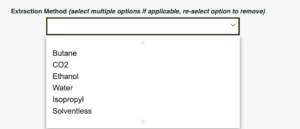
- The Concentrates category is meant for vendors to list non-strain specific details about the product. Branding and general characteristics are able to be described.
- Specific strain or blend information should be added to the Processed Strains and Blends category.
Adding Concentrates
Brand: Only applicable if the concentrate is affiliated with a particular product-line. Select the brand in the drop-down box.
Note: The brand will only appear as an option to select if it is first added to the Vendor profile. Brand addition can be accessed in the Vendor Account section.
The brand selected auto-populates as the first portion of the CannaDex360 concentrate product name.
Product Form: Concentrates are available in a variety of forms. If the form is unlisted, select "Other" to manually enter and create a new product form.
The type selected auto-populates as the last portion of the CannaDex360 concentrates product name.
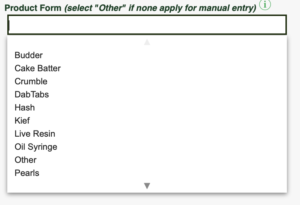
Product Name:
Concentrates listed by: "Brand" - "Product Form"
Extraction Method(s):
Multiple options are able to be selected. Re-select the option to remove the extraction from the chart.
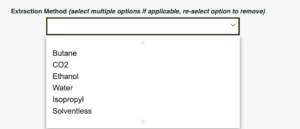
-
The cannabis industry commonly uses the term tincture for any product where cannabis components are dissolved in a carrier liquid (alcohol or non-alcohol based) and are capable of being absorbed sublingually (under the tongue). Common carrier liquids are ethanol, vegetable glycerin, and MCT Oil.
Adding Tinctures
Brand: Only applicable if the tincture is affiliated with a particular product-line. Select the brand in the drop-down box.
Note: The brand will only appear as an option to select if it is first added to the Vendor profile. Brand addition can be accessed in the Vendor Account section.
The brand selected auto-populates as the first portion of the CannaDex360 tincture product name.
Classification:
THC Tincture = Greater than 50% THC relative to other cannabinoids
CBD TIncture = Greater than 50% CBD relative to other cannabinoids
1:1 Tincture = Equal amounts of THC and CBD
The classification selected auto-populates as the last portion of the CannaDex360 tincture product name.
Product Name:
Tinctures listed by: "Brand" - "Flavor" - "Vendor Descriptors" - "CBD:THC Ratio" - "Classification"
Flavor, any vendor descriptors of the product, and the CBD to THC ratio are manually entered to complete the product name

Total THC and CBD: Total amount of THC and CBD in the tincture product measured in milligrams (mg's)
Size: The package size of the tincture product in total amount of milliliter (mL's)
Concentration: The concentration field of mg/mL for THC and CBD will auto-populate when the Total THC and CBD, and size fields are completed
Additional Information: These are manually-entered descriptors for the tincture. All information serves to enhance the search feature and populate filterable results.
Ingredients: List of ingredient descriptors contained in the tincture product
Vendor Notes: Additional notes describing the tincture product
-
Products which are applied to the surface of the skin. Different topical forms have unique properties related to texture and absorption. Most topical applications remain on the surface or outermost layers of the skin.
Adding Topicals
Brand: Only applicable if the topical is affiliated with a particular product-line. Select the brand in the drop-down box.
Note: The brand will only appear as an option to select if it is first added to the Vendor profile. Brand addition can be accessed in the Vendor Account section.
The brand selected auto-populates as the first portion of the CannaDex360 topical product name.
Sub-Category: List of topical product categories found on the market. If the category of topical product is unlisted, select "other" to manually create an option.
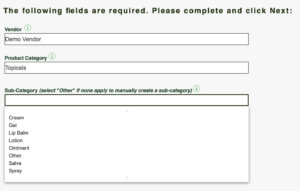
The sub-category selected auto-populates as the last portion of the CannaDex360 topical product name.
Product Name:
Topicals listed by: "Brand" - "Vendor Descriptors" - "Sub-Category"
Any vendor descriptors of the product are manually entered to complete the product name.

Total THC and CBD: Total amount of THC and CBD in the topical product measured in milligrams (mg's)
Size: The package size of the topical product in total amount of grams (g)
Concentration: The concentration field of mg/g for THC and CBD will auto-populate when the Total THC and CBD, and size fields are completed
Additional Information: These are manually-entered descriptors for the topical product. All information serves to enhance the search feature and populate filterable results.
Ingredients: List of ingredient descriptors contained in the topical product
Vendor Notes: Additional notes describing the topical product
-
Patches placed on the skin which slowly deliver cannabinoids at a consistent rate over an extended period of time. Transdermal indicates that the cannabinoids are able to penetrate all layers of the skin to reach the bloodstream.
Adding Transdermal Patches
Brand: Only applicable if the transdermal patch is affiliated with a particular product-line. Select the brand in the drop-down box.
Note: The brand will only appear as an option to select if it is first added to the Vendor profile. Brand addition can be accessed in the Vendor Account section.
The brand selected auto-populates as the first portion of the CannaDex360 transdermal patch product name.
Product Name:
Transdermal Patches listed by: "Brand" - "Total THC Per Patch (mg)" - "CBD:THC Ratio (if applicable) - "Vendor Descriptors" - Product Form"
Total THC per patch is the total amount of THC in milligrams (mg's) per patch. If CBD is present in significant amounts, a CBD:THC ratio should be included
Any vendor descriptors of the product are manually entered to complete the product name.

Total THC and CBD: Total amount of THC and CBD in the transdermal patch product measured in milligrams (mg's) per patch
Duration: The length of time the transdermal patch product releases the total amount of cannabinoids in hours (hr)
Release: mg/hr for THC and CBD will auto-populate when the total THC and CBD, and release fields are completed.
Additional Information: These are manually-entered descriptors for the transdermal patch product. All information serves to enhance the search feature and populate filterable results.
Vendor Notes: Additional notes describing the transdermal patch product
Medical Information
- The library provides meaningful summary points regarding a variety of cannabis topics
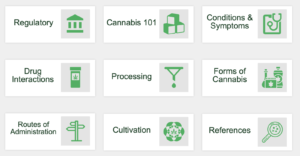
- Within each category is a list of topics. When content is provided, the corresponding Indicator Icon will be highlighted green
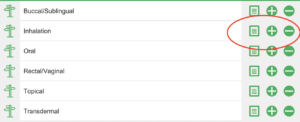
- The Terpenes and Cannabinoids tiles provide information regarding the specified compounds
- All clinical information is vetted by MyMedicine Clinical Specialists
- All MyMedicine Clinical Specialists are cannabis pharmacists with extensive, high-level industry experience
- The clinical information in the library (i.e. Drug Interactions and Conditions & Symptoms) and Terpenes and Cannabinoids tiles, are first vetted then summarized by Clinical Specialists
Primary Sources
- Information obtained directly from a clinical trial studying cannabis
Secondary Sources
- Reputable sources which summarize and cite information presented in primary sources
Tertiary Sources
- Less reputable sources which summarize and cite information presented in primary or secondary sources
- The quality of evidence which supports the clinical information provided. Available resources and patient care outcomes are reviewed by MyMedicine Clinical Specialists to assign a rating
- References are continually reviewed as information is updated
- The references section lists the resources utilized to provide content in a particular section
- References compiled may be input in batches and lag behind content presented
- Guidance provided in CannaDex360, including but not limited to, text, graphics, images and other material contained on the platform are for informational purposes only as determined by vetted referenced by MyMedicine staff
- No material is intended to be a substitute for professional medical advice, diagnosis or treatment
- Always counsel to seek the advice of your physician or other qualified health care provider with any questions regarding a medical condition or treatment and before undertaking a new health care regimen
- Never disregard professional medical advice or delay in seeking it because of something have read on CannaDex360
- CannaDex360 does not override any rules or restrictions set forth by regulating bodies regarding the dissemination of product or medical information to consumers
- While MyMedicine staff will make every effort to provide high quality, accurate, and reliable information; reliance on any information provided by MyMedicine or other users or contributors to the Service is solely at your own risk. We do not endorse, and we are not responsible for the accuracy or reliability of, any opinion, advice, statement, recommendation, or other information made on the Service, including third-party materials
- MyMedicine staff will add and edit content in CannaDex360 perpetually as new information presents
- Some topics will be listed without content as a reminder to MyMedicine staff to research the section, and to provide users a preview of forthcoming updates
- MyMedicine staff treat the accuracy of information presented on CannaDex360 with high importance. Please contact support@mymedicinellc.com if inaccurate information is identified
- Incomplete product information will be attempted to be addressed by our market specialists, however vendors with a CannaDex360 account are primarily responsible for their data
CannaDex360 For Cannabis Dispensaries
- There are two types of Dispensary Accounts: (1) Administrators and (2) Users
- Administrator accounts should be restricted to upper-level management and/or Account Holders as they will be managing access for all users
- Login credentials for Administrator Account(s) is emailed upon sign-up. Dispensaries will receive (1) Administrator Account per dispensary
- Dispensaries will also be given (1) User accounts per dispensary
- Additional User licenses can be purchased through the subscription management portal at $19.95 per month
- The login credentials for all accounts can be found under the Account tab available to Dispensary Administrators

![]()
- Administrators are able to update and edit information about their dispensary
- Non-administrators cannot update and edit dispensary information
- Administrators are able to manage access to CannaDex360 and assign / reset passwords
- Usernames cannot be changed and are listed as the Account Name under the Account tab
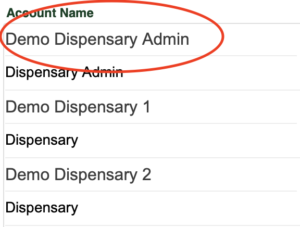
- The Dispensaries tile provides a list of dispensaries found within a market and includes location, website, and other details related to the business
![]()
- MyMedicine Market Specialists will update the market dispensary list, however as changes occur there may be lag time due to the number acquisitions and license awards
- Please contact support@mymediciellc.com should inaccuracies be found in the dispensary list
- Dispensaries with a CannaDex360 account are responsible for the business information presented on the platform
- MyMedicine Market Specialists may enter data into CannaDex360 on behalf of dispensaries prior to account activation
- Market Specialists have extensive experience in a variety of roles within their respective cannabis market, including Vendor Sales Representatives and Dispensary Staff
- Please verify pre-entered information for accuracy
- Dispensaries accounts can leave feedback for products listed on CannaDex360
- To access the Feedback layout, press the Feedback Indicator Icon or use the Feedback tab from the Product Details layout
- The Feedback Indicator Icon will be highlighted in green if any feedback has been left by a previous subscriber

- If the icon is pressed, the user will be taken to the Feedback layout for the specified product
- Feedback can be added by the pressing the plus-sign, typing content, and saving the entry
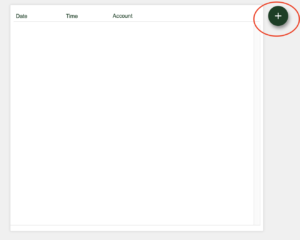
- Feedback can be viewed by pressing the entry in the Feedback chart
- Vendors are able to view feedback, however they are not able to leave feedback on products
Note: All subscribers to CannaDex360 are able to view feedback and the originating account from which it was left. Please provide objective, fair, and professional comments.
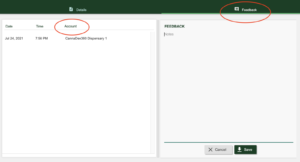
CannaDex360 For Cannabis Vendors
- There are two types of Vendor Accounts: (1) Vendor Administrators and (2) Vendor Users (Non-Administrators)
- Vendor Administrator accounts should be restricted to upper-level management as they will be managing access for any support users
- Login credentials for an Administrator Account are emailed upon sign-up. Vendors will receive (1) Administrator Account
- Vendors will be given (1) trial User account. Prior to expiration, the Account Holder will be notified
- Additional User licenses can be purchased through the subscription management portal at $29.95 per month
- The login credentials for all accounts can be found under the Account tab available to Vendor Administrators
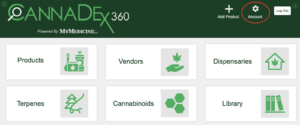
![]()
- Administrators and Non-Administrators are able to update and edit information about their operation and product information
- Administrators are able to manage access to CannaDex360 and assign / reset passwords
- Usernames cannot be changed. Usernames are listed as the Account Name under the Account tab

- The Vendors tile provides a list of vendors found within a market and includes location, website, and other details related to the business
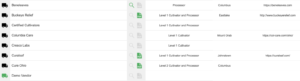
- MyMedicine Market Specialists update the market vendor list, however as changes occur there may be lag due to the number acquisitions and new licenses awarded
- Please contact support@mymediciellc.com should inaccuracies be found in the vendor list
- Product information from a single vendor can be accessed through the vendor tile

- Select the vendor and a vendor-specific product layout will appear

-
The product category will only appear if the vendor has added a product with the category specification in CannaDex360
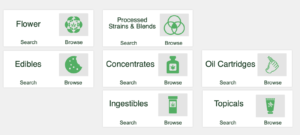
- Upon registration, pre-loaded information may be input in CannaDex360. Please verify for accuracy
- Vendors with a CannaDex360 account are responsible for the business and product information presented on the platform
- MyMedicine Market Specialists enter data into CannaDex360 on behalf of vendors prior to account activation
- Market Specialists have extensive experience in a variety of roles within their respective cannabis market, including Vendor Sales Representatives and Dispensary Staff
- Upon account activation, we recommend verifying pre-loaded information for accuracy
- Vendor Sales Guides can be uploaded in CannaDex360 and accessed by all subscribers
- Sales Guides should be in PDF format and be no larger than 4 GB
- To upload, click the Sales Guides tab found in the Account layout

- Pressing the + sign will populate a container to allow for dragging or uploading a PDF file
- A description of the file can be entered for users to easily identify the nature of the document
- The trash can allows the vendor to delete a document that is being shared
- Once a document is uploaded, the corresponding Indicator Icon will highlight green
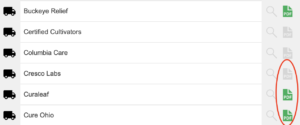
- Brands are names of a particular product-line affiliated with the vendor
- Vendor Brand affiliations can be added in CannaDex360 by using the Brands tab found in the Account layout
![]()
- Brands must be added prior to the product addition process if a brand designation is to made
- Brands constitute the first part of the CannaDex360 Product Name
- Dispensaries and Medical Provider accounts can leave feedback for products listed on CannaDex360
- The Feedback Indicator Icon will be highlighted in green if any feedback has been left by a subscriber for a particular product

- If the icon is pressed, the user will be taken to the Feedback layout for the specified product
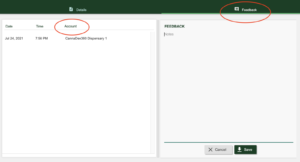
- Vendors are able to view feedback, however they are not able to leave feedback on products
- MyMedicine asks Vendors use discretion to allow unfavorable feedback to remain in order to maintain integrity of the platform. However, the ability to delete grossly negative comments is available

CannaDex360 For Healthcare Providers
- Healthcare Providers that recommend or are interested in learning more about cannabis therapy are able to register for a CannaDex360 account as a Medical Practice or Individual Provider
Medical Practices
- There are two types of accounts for Medical Practices: (1) Administrator Accounts and (2) User Accounts
- Administrator accounts should be restricted to upper-level management as they will be managing access for all users
- Login credentials for are emailed upon account creation
- Medical Practices will be given (1) free Administrator account and (1 User account
- Additional User accounts may be purchased through the subscription management portal at $19.95 per month
- The login credentials for all accounts can be found under the Account tab available to Practice Administrators
![]()
- Administrators are able to manage access to CannaDex360 and assign / reset passwords
- User names cannot be changed and are listed under the Account tab
- Administrators are able to update and edit practice information
Individual Providers
- Individual Provider accounts are available to healthcare providers who do not wish to be affiliated with a medical practice
- Administrator accounts are not provided to Individual Providers
- Administrators are only required to manage support staff found in a Medical Practice
- Individual Providers will be given (1) User account
- Login credentials for are emailed upon account creation
- Login credentials can be updated using the cogwheel on the Home Screen
![]()
- User names cannot be changed and are listed under the Account tab

- Coming Soon
- Individual Providers with a CannaDex360 subscription will soon be able to view cannabis-related interventions made by MyMedicine clinicians for shared patients

- All patient information stored in CannaDex360 is HIPAA protected
- The CannaDex360 development and hosting platform meets HIPAA security standards
- Provider accounts can leave feedback for products listed on CannaDex360
- To access the Feedback layout, press the Feedback Indicator Icon
- The Feedback Indicator Icon will be highlighted in green if any feedback has been left by a previous subscriber

- If the icon is pressed, the user will be taken to the Feedback layout for the specified product
- Feedback can be added by the pressing the plus-sign, typing content, and saving the entry
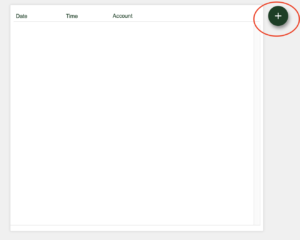
- Feedback can be viewed by pressing the entry in the Feedback chart
- Vendors are able to view feedback, however they are not able to leave feedback on products
Note: All subscribers to CannaDex360 are able to view feedback and the originating account from which it was left. Please provide objective, fair, and professional comments.
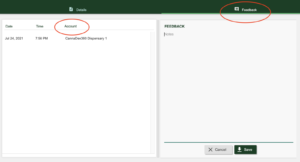
CannaDex360 For Advertisers
- The home page of CannaDex360 allows for the promotion of cannabis businesses, products, pricing, and brands
- Advertisements are able to reach some or all subscribers of Cannadex360, including Vendors, Dispensaries, Providers, and Market Influencers
- 3 image containers are available which redirect users to an advertiser chosen website when clicked upon
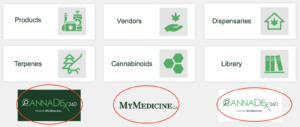
- Please complete the CannaDex360 Advertisement Request Form or contact support@mymedicinellc.com for advertising inquiries
- Complete the following CannaDex360 Advertisement Request Form
- Upon completion, MyMedicine staff will verify submission and invoice advertisers
- Images submitted should be in png format
- PNG specs: transparent background, 72 DPI, 4.45 inches wide x 1.75 inches high
- PDF and JPEG images may be sent if png formatting is unavailable
- MyMedicine staff will upload the submitted advertisement for the requested date and timeframe
- Medical Practices, Vendors, and Dispensaries may all submit advertisement requests
- MyMedicine staff recommends advertisers provide objective and professional information on their imagery
- Advertisements may include but are not limited to; business promotion, brand promotion, pricing details, new product details, product promotion, and operational updates
Pricing listed is for a chosen image and weblink in one advertising container on the Cannadex360 Home Page
- $50 per day
- $300 per week
- $1000 per month
- MyMedicine and the CannaDex360 platform does not screen for regulatory compliance of advertisements
- Please adhere to any and all state-specific guidelines regarding cannabis advertising prior to submitting the Advertisement Request Form
- MyMedicine will develop and provide relevant marketing data when it becomes available
- Data will include CannaDex360 subscriber numbers by account type and location, and active user redirects to weblinks
Technical Support & Feedback
- The Cannadex360 prototype is still in a developmental stage. The user experience and interface remain a work-in-progress
- The staff at MyMedicine request patience as we work through technical problems, continue to add content, and enroll subscribers
- Should bugs be identified, please contact support@mymedicinellc.com so that we are able to work with our developer to address the issue
- For Technical Support, contact support@mymedicinellc.com and MyMedicine staff will respond as soon as possible
- Answers to many questions can be found in the CannaDex360 User Guide
- Any feedback, positive or negative, would be greatly appreciated as we refine the CannaDex360 prototype prior to a website build
- Feedback can be submitted to support@mymedciinellc.com or through the CannaDex360 platform
- The Flower strain CannaDex360 Feedback allows users to leave feedback about the platform
- Use the Feedback Indicator Icon to type comments

